Premium feature ✨:This feature is only available to users with a premium license. Please contact us to get access to Lago Cloud and Lago Self-Hosted Premium.
Generate a customer portal link
To generate a customer portal URL that can be embedded into your product, you have two options:- Use the API endpoint; or
- Click the Customer Portal link on a specific customer details view.
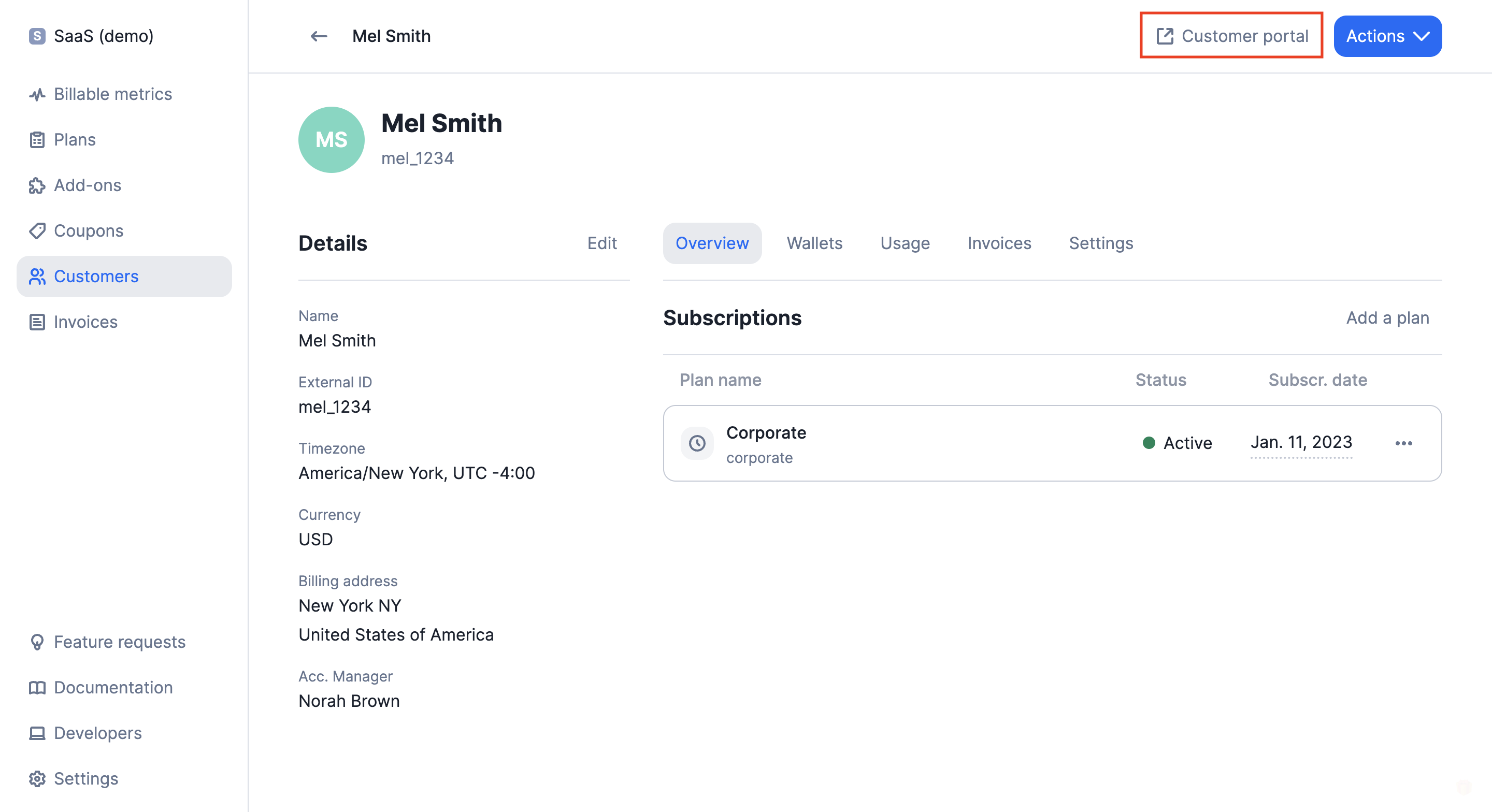
Customer portal preferred language
By default, the embedded portal is displayed in English. However, you can easily change the language for a specific customer by adjusting thedocument language in their settings. To access this feature, follow these simple steps:
To access document language settings:
- Go to the specific customer’s profile;
- Click the Settings tab;
- Edit the document language section; and
- Select the preferred language.
If the language you are looking for is not yet available, please visit this page.
Invoice history dashboard
The Customer Portal allows your customers to retrieve all past invoices and download them with ease. Lago displays useful billing information such as the issuing date, invoice number, amount, and payment status (paid or unpaid). Additionally, your customers can filter the list and search for a specific invoice.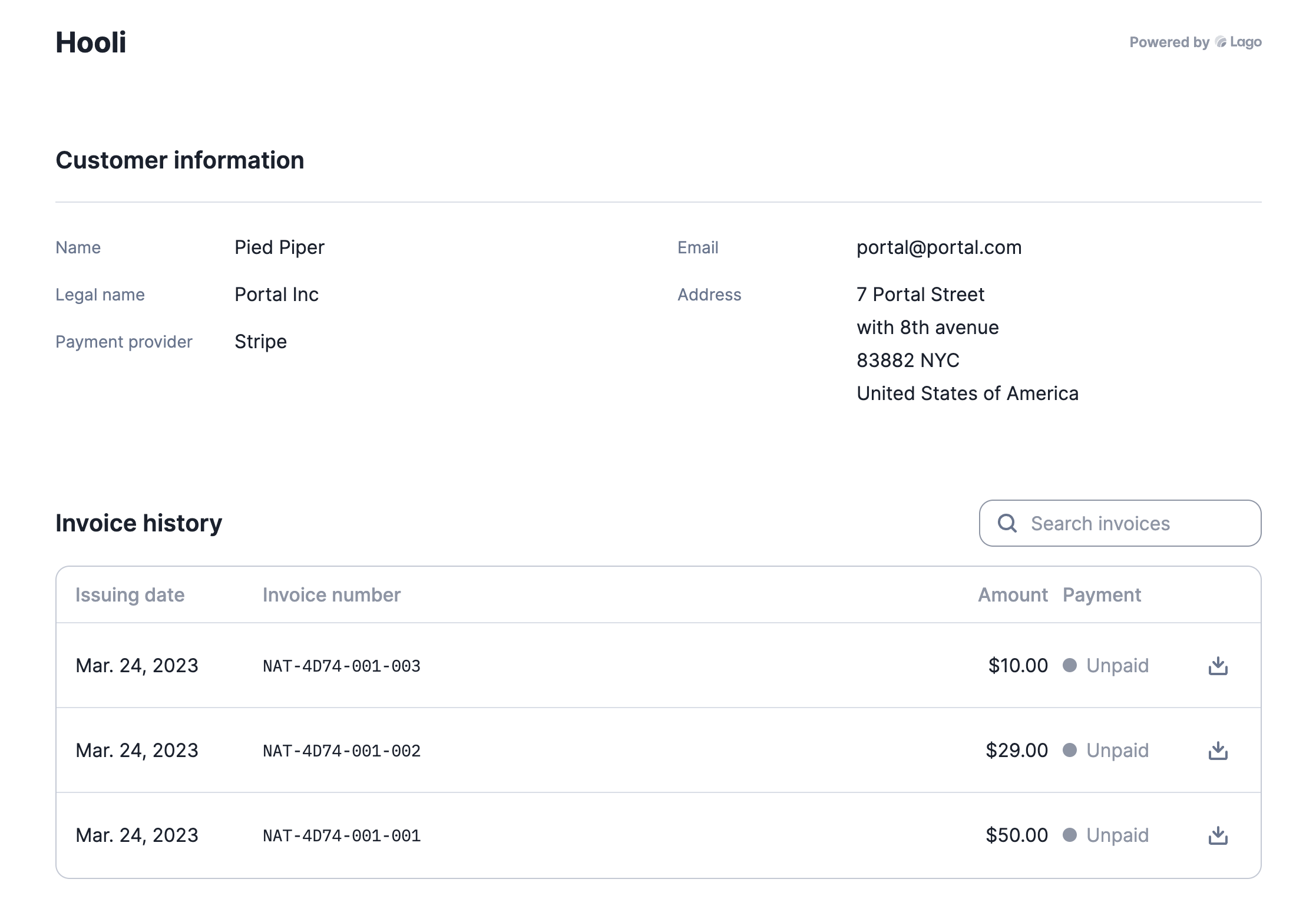
Embedding the dashboard
You can also use the API to generate an embeddable Customer Portal that can be displayed in your application by using an iframe. To do so, use the endpoint/customers/:external_customer_id/portal_url to generate an embeddable URL that can be displayed in your user interface.
For security reasons, the token returned by the API expires after 12 hours. Therefore, it is important to use the endpoint and generate a new token every time a customer refreshes or accesses the billing page.

