Create wallets
- Dashboard
- API
To create a wallet for one of your customers through the user interface:
- Access the “Customers” section via the side menu;
- Select a customer from the list;
- Open the “Wallets” and click “Add a wallet & credits” on the right;
- Choose a name for the wallet (optional);
- Set the credit value (e.g. 1 credit = $5);
- Enter the number of credits to be purchased and/or granted for free;
- Set the expiration date (optional); and
- Click “Add wallet & credits” to confirm.
If the currency of the customer is already defined, the currency of the wallet
must be the same.
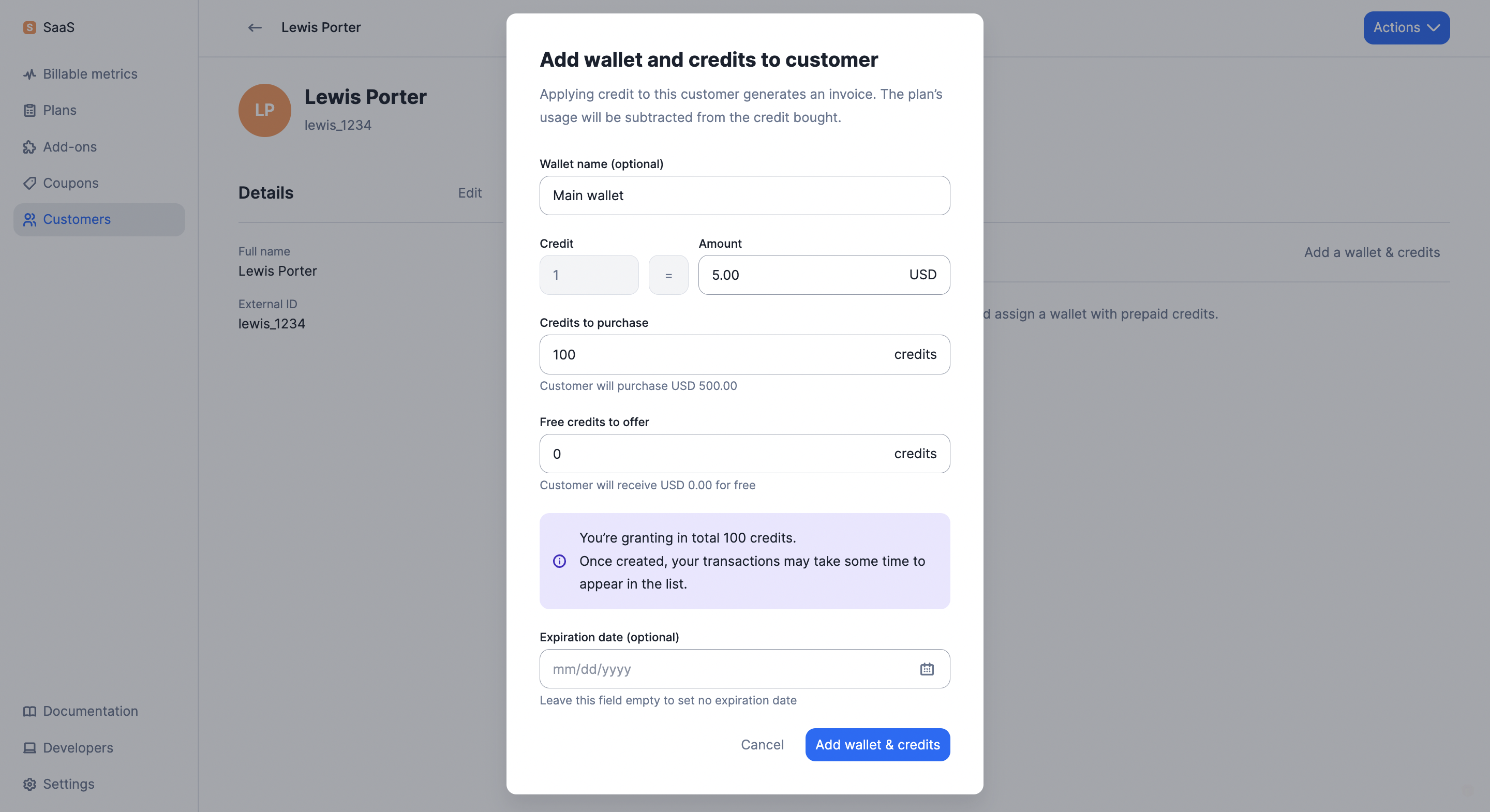 Free credits are added to the customer’s wallet instantly, while purchased
credits are added to the wallet when payment is confirmed (see below).
Each customer can only have one active wallet.
Free credits are added to the customer’s wallet instantly, while purchased
credits are added to the wallet when payment is confirmed (see below).
Each customer can only have one active wallet.
Real time wallet balance
PREMIUM FEATURE ✨This feature is only available to users with a premium license. Please
contact us to get access to Lago Cloud and Lago
Self-Hosted Premium.
- Balance: invoiced balance, which reflects the remaining prepaid credits in your wallet. It updates each time an invoice is finalized for the customer.
- Ongoing Balance: balance accounted for current usage, including taxes, offering a real-time estimate of your balance’s consumption. It refreshes every 5 minutes or upon the finalization of an invoice for the customer.
Application scope
Prepaid credits are deducted from the subtotal of the next invoice(s), after tax.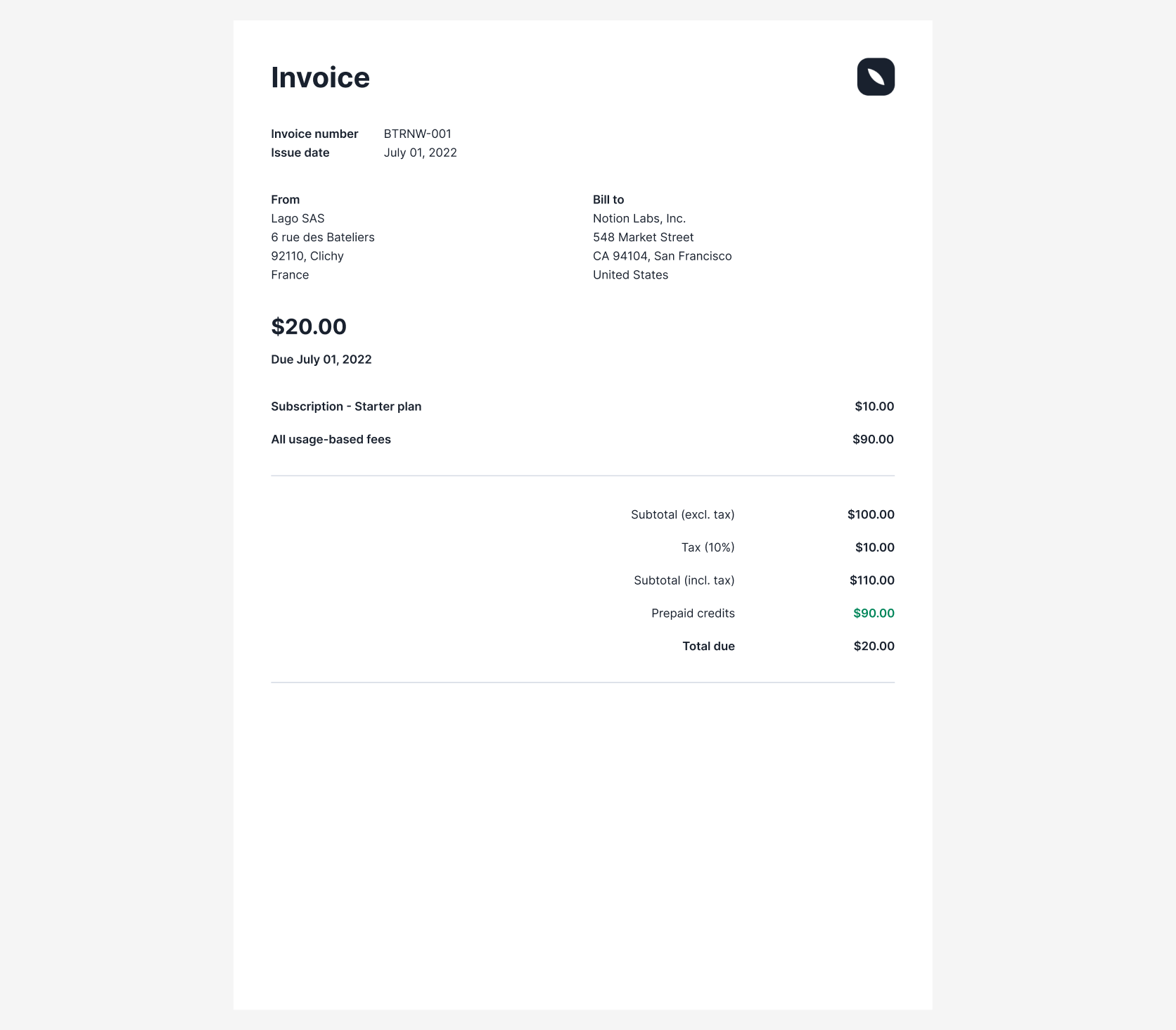
Prepaid credits do not apply to one-off invoices.
Expiration date and termination
By default, if you don’t set an expiration date, prepaid credits are carried over to the next billing period until the wallet balance is zero. If you define an expiration date, when the date is reached, all remaining credits are automatically voided. To modify the expiration date of the prepaid credits through the user interface:- Open the “Wallets” tab and click “Edit wallet” on the right;
- Select “Edit information”;
- Modify the expiration date; and
- Click “Edit information” to confirm.
- Open the “Wallets” tab and click “Edit wallet” on the right;
- Select “Terminate wallet”; and
- Click again to confirm.

